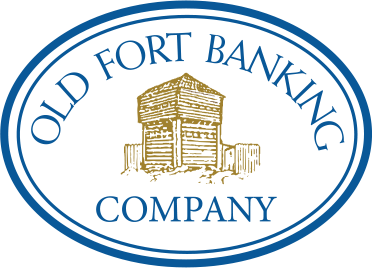Enroll in eStatements
It’s free and easy to enroll in eStatements! Plus, you'll save time, save trees, and eliminate the risk of your paper statement being lost in the mail or stolen. This service is available for checking and savings accounts for all Online Banking clients.
eStatement Enrollment for Clients Not Enrolled in Online Banking
- Click here to access Online Banking.
- At the bottom of the page, next to "Enroll" select Personal or Business.
- Review the disclosures and click "I Agree."
- Complete the enrollment form. For the question, "Would you like to receive your account statement(s) in an electronic format only?" Click "Yes."
- Complete the information for each account you would like to enroll. Click "Continue."
- Read the eDisclosures and click "I Agree."
- Choose an Access ID and Passcode.
- Select and answer security verification questions and click "Continue."
- Click "I am not a robot" and "Submit."
eStatement Enrollment for Current Online Banking Users
- Log in to Online Banking using your Access ID and Passcode.
- Click on the "Accounts" Tab.
- Select your Checking Account.
- Select "Statements" at the top.
- Under "Electronic Statement Delivery Status," click on "Electronic Only Statement Delivery."
- Review the disclosures, verify your email address and select "Submit for this Account" or "Submit for All Accounts."
- Once complete, view your eStatements by Month/Date in the "Account Statement" section.
*Online Banking and eStatement enrollment can also be completed through the OFBC mobile app.
Important
- Once you're signed up to receive eStatements, you will receive an email each time a new statement is available.
- Combined statements are not available as separated in eStatements.
- eStatement requests from any owner/signer/administrator will be accepted as the customer's statement delivery choice on behalf of all owners/signers/administrators, and paper statements will be discontinued.
- Statements will be available for up to 24 months.
Enroll in eDocs
eDocs is a paperless and secure document sharing system, which will allow us to provide account statements and notices to you electronically. This service is free and available for all Online Banking clients.
To Enroll:
- Log in to Online Banking
- Click on the eDocs tab at the top of the Online Banking page. A new tab will open, titled "Services & Settings." Click "Enroll" to begin the enrollment process.
- Once you have requested to enroll, it will take 48 hours to activate the service. You will receive an email notification when the system is ready to complete enrollment.
- Log back in to Online Banking, and click on the eDocs tab. A separate tab will open, titled "Enrollment." Complete the following:
- Account(s) and Document Enrollment. This shows all available documents for all active accounts. Select the accounts for which you'd like to receive electronic documents.
- Review your email address. Make sure the email address you wish to use is listed. If not, please update it in the space shown.
- Enter a security phrase. This will be displayed on all valid emails sent from this site. (Such as, Old Fort Bank eDocs)
- Enter the enrollment passcode. Click on "click here" to see the password that must be entered. A separate box will pop up containing the password.
- Read the disclosure. You must scroll to the bottom of the disclosure before agreeing to the terms listed.
Congratulations! You have now been enrolled in edocs. A confirmation email will be sent to the email address entered during enrollment.
Important
- Once you're signed up to receive eDocs, you will receive an email each time a new document is available.
- To enroll in eDocs statement, accounts must first be set up in Online Banking. If you would like to add an account to Online Banking, follow the prompts below:
- Log in to Online Banking
- Click on "Welcome (Your Name)" at the top of the page
- Select "All Services and Settings" from the menu drop down
- Under "Preferences," select "Add Account"
- Enter your account number, account nickname, and select the account type.
- Select "Bill Pay" if applicable.
- Click Add Account
- eDocs requests from any owner/signer/administrator will be accepted as the customer's statement delivery choice on behalf of all owners/signers/administrators, and paper statements will be discontinued.
- eDocs will be available for up to 18 months.
For questions about eDocs, take a look at our eDocs FAQs page, or contact us at 1-866-347-3440.